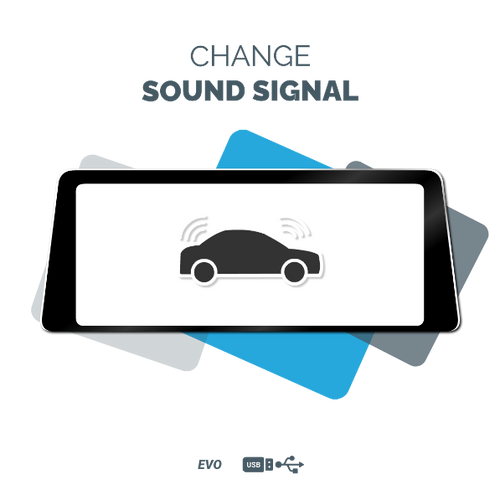
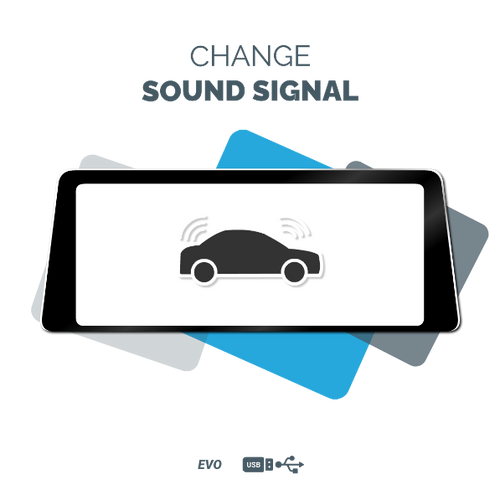
CHANGE BMW SOUND SIGNALS TO RR - USB CODING EVO UNITS
- £19.99
- £19.99
Here are the steps to begin: Sit in your BMW and navigate to Navigation Maps. Press the Options button and go to Settings. Select Position & Version History > Version Information.
Now, it's important to keep in mind: If your software version starts with P, Q, R, S, U, V, W, X , or Y , unfortunately, this product will not work . For versions starting with any letter that comes before P in alphabetical order, USB coding will be compatible and functional.
Enhance your BMW's notification sounds with our RR - Rolls-Royce Sound Signal USB Coding for EVO, adding a touch of luxury to your driving experience. This unique update replaces your car's standard notification sounds with the distinctive ones used in RR - Rolls-Royce models.
Here's how it works: We provide you with a user-friendly USB coding tool. Simply plug it into your BMW's EVO system. The tool comes with easy-to-follow instructions, making the process straightforward. In just a few steps, your BMW will be equipped with the same elegant notification sounds as the RR - Rolls-Royce.
-
Share -
Tweet -
Pin it