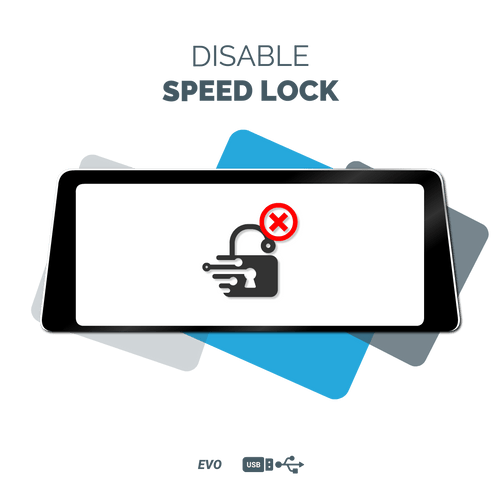
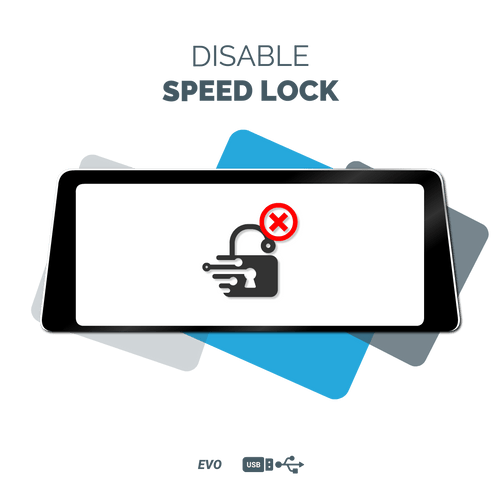
DISABLE SPEEDLOCK FOR PHONE PAIRING - USB CODING EVO UNITS
- £19.99
- £19.99
Here are the steps to begin: Sit in your BMW and navigate to Navigation Maps. Press the Options button and go to Settings. Select Position & Version History > Version Information.
Now, it's important to keep in mind: If your software version starts with P, Q, R, S, U, V, W, X , or Y , unfortunately, this product will not work . For versions starting with any letter that comes before P in alphabetical order, USB coding will be compatible and functional.
Stay seamlessly connected while on the move with our EVO SpeedLock Disable USB Coding. This innovative tool allows you to pair your smartphone with your BMW's iDrive system via Bluetooth, even while driving.
We understand the importance of staying connected, especially during long journeys. That's why our USB coding solution deactivates the SpeedLock feature on EVO units, enabling you to pair your phone without having to stop your car.
Using our EVO SpeedLock Disable USB Coding is a straightforward process. Just plug it into your BMW's EVO unit, follow a few simple steps, and you'll be able to pair your phone on the go. This tool is designed to work seamlessly with your vehicle's system, ensuring a safe and hassle-free experience.
However, it's essential to use these features responsibly to maintain safety on the road.
-
Share -
Tweet -
Pin it