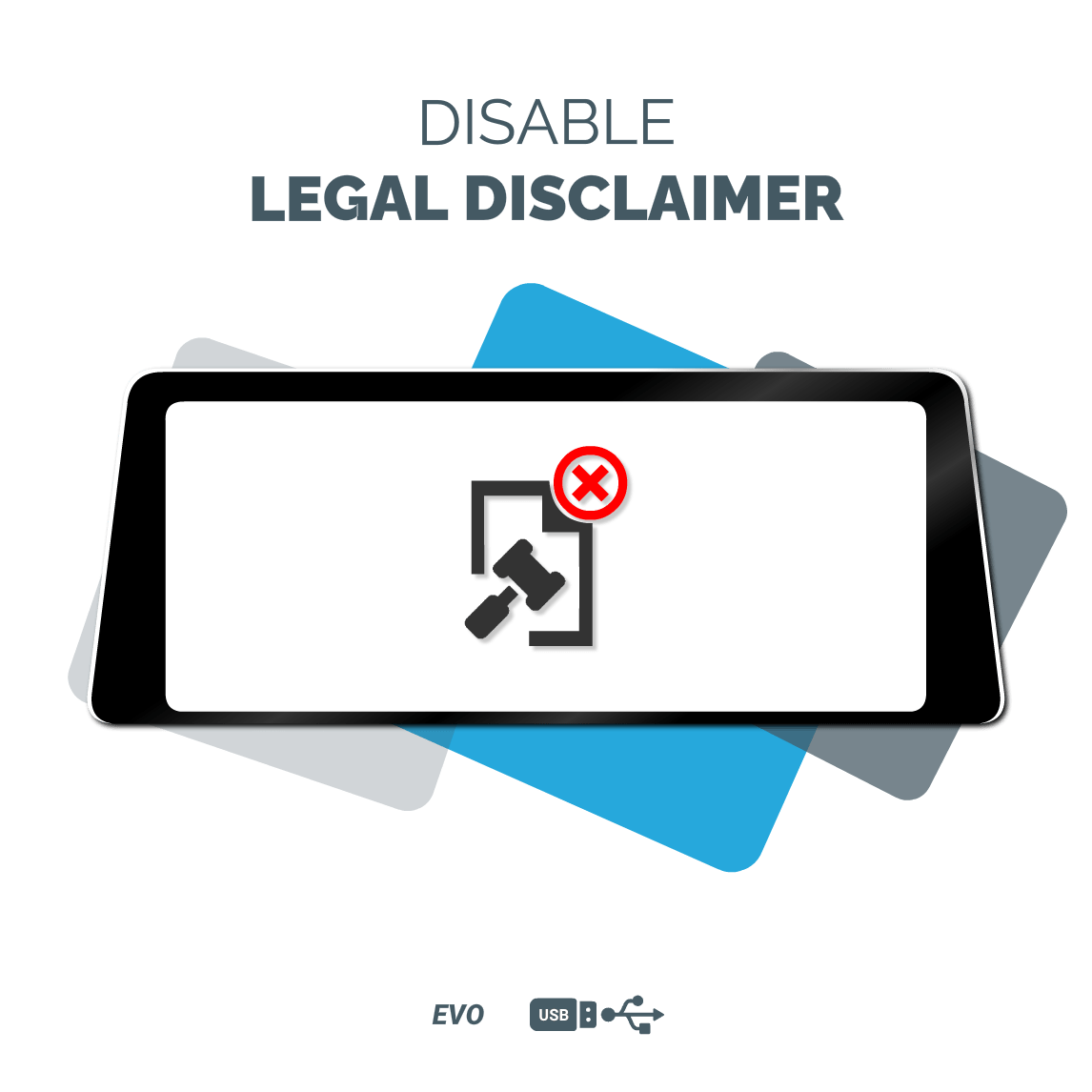OEMNAVIGATIONS
DISABLE LEGAL DISCLAIMER - USB CODING EVO UNITS
DISABLE LEGAL DISCLAIMER - USB CODING EVO UNITS
Couldn't load pickup availability
Here are the steps to begin: Sit in your BMW and navigate to Navigation Maps. Press the Options button and go to Settings. Select Position & Version History > Version Information.
Now, it's important to keep in mind: If your software version starts with P, Q, R, S, U, V, W, X, or Y, unfortunately, this product will not work. For versions starting with any letter that comes before P in alphabetical order, USB coding will be compatible and functional.
Enhance your driving experience with our USB Coding tool, making your BMW journeys smoother and more enjoyable.
This convenient tool allows you to deactivate the legal notices that appear on your iDrive screen every time you start your car or shift to reverse, including those related to Night Vision.
We understand how these disclaimers can be repetitive and annoying. Our USB coding kit offers a solution to disable them permanently. Simply plug the coding tool into your BMW's EVO unit, follow a few straightforward steps, and bid farewell to those legal pop-ups.
Share