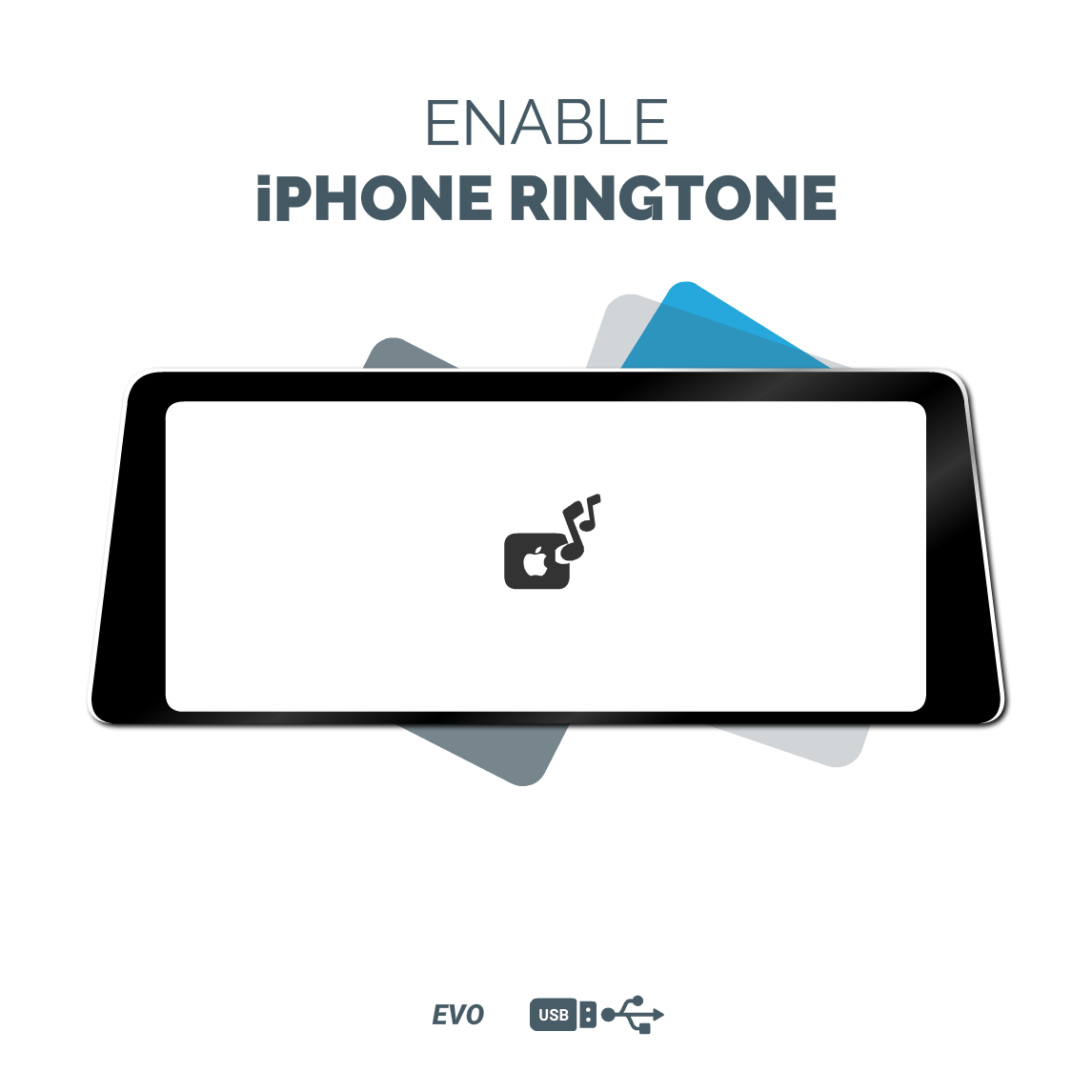OEMNAVIGATIONS
ENABLE IPHONE RINGTONE ON IDRIVE - USB CODING EVO UNITS
ENABLE IPHONE RINGTONE ON IDRIVE - USB CODING EVO UNITS
Couldn't load pickup availability
Here are the steps to begin: Sit in your BMW and navigate to Navigation Maps. Press the Options button and go to Settings. Select Position & Version History > Version Information.
Now, it's important to keep in mind: If your software version starts with P, Q, R, S, U, V, W, X, or Y, unfortunately, this product will not work. For versions starting with any letter that comes before P in alphabetical order, USB coding will be compatible and functional.
Personalize your BMW's iDrive experience with our iDrive iPhone Ringtone Enable for EVO. This user-friendly USB coding tool allows you to set your iPhone's ringtone as the call alert on your BMW's iDrive system. Tired of the standard ringtone in your car? Now you can sync your favorite iPhone ringtone with your BMW's iDrive system effortlessly. Simply plug in the USB coding device, follow a few easy steps, and your car will use your iPhone ringtone for incoming calls.
Share