OEMNAVIGATIONS
EVO ID5/6 NAVIGATION MAP UPDATE
EVO ID5/6 NAVIGATION MAP UPDATE
Couldn't load pickup availability
Update your BMW or MINI navigation with ease.
You can upload the FSC activation file without any special tools in most cases.
The exception? If you’re switching regions—for example, going from a North America map version to a Europe map version—you’ll need an ENET cable and a laptop (at least Win10 or newest Mac OS Version). For updates within the same region, no extra equipment is required.
This BMW & MINI Navigation Update package includes everything you need to get started: the FSC Code, Map Files, a Clear Instruction Guide, and our exclusive BMW Map Download Manager for an easy BMW map update.
Our BMW & MINI Map Download Manager simplifies the entire process, doing all the work for you with just a few clicks. No technical knowledge is required — the app handles everything automatically:
- Downloads your BMW & MINI navigation map files
- Extracts the files seamlessly
- Formats your USB drive correctly
- Copies all necessary files to your USB drive, ready for installation
Tailored for BMW and MINI iDrive systems equipped with Road Map EVO Maps.
Not sure if this is the right map version for your iDrive? Here’s how to check compatibility:
- Check our FAQ section
- Use our Compatibility Checker above the product description
- Use our Free BMW VIN Decoder (see Head unit / Map Version in your VIN Lookup PDF results)
Share
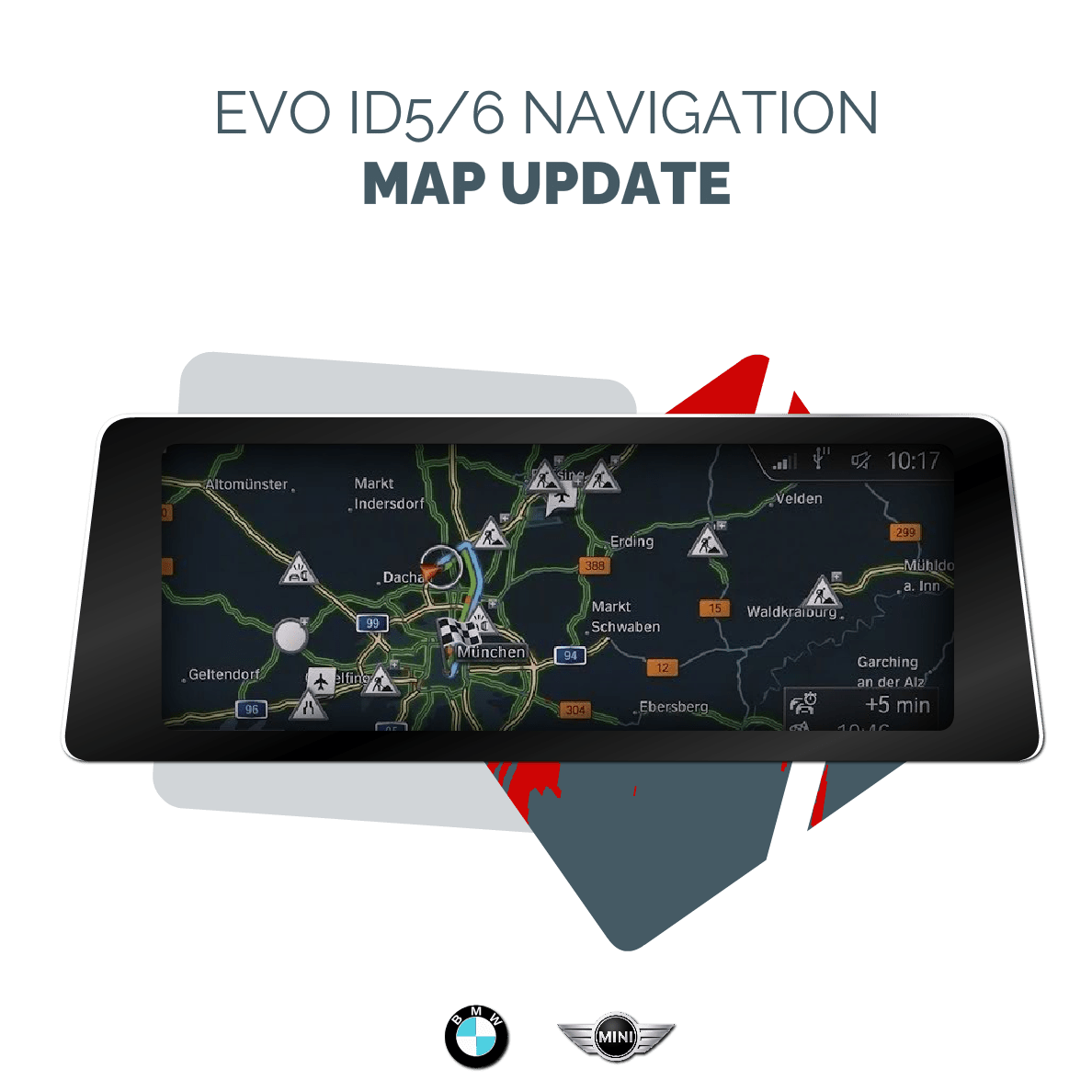
Very responsive when I asked questions about which version of Maps I required. They also had a helpful online BMW decoder that told me exactly what version of maps, firmware I had along with a full descriptions of all options and standard equipment that were installed when my vehicle was built. Their website was bit confusing as it stated that I needed an ENET cable to install the new maps through the OBD II port, however when I received my email containing my new map, installation instructions and FSC code - it turns out I could install it directly from my vehicles USB port after downloading the Map and FSC code onto a 64gb flash (thumb) drive. It took about 30 minutes to download the new maps to my vehicle by following the onscreen instructions. All in All - I am very pleased with their customer service, responsiveness and the quality of their products and provided instructions. Total cost of this project (Map download and 64gb flash drive) was about $113 Cdn. dollars. My local BMW dealership would easy have charged me $600-$700 so this was a considerable savings compared to those crooks. Thank You OEM Navigations!
Everything works as documented.
EVO ID5/6 NAVIGATION MAP UPDATE
Very quick response from OEM Navigations once my order was complete. All website links for the update arrived within an hour of my purchase. The included instructions for downloading the maps/FSC code, preparing the USB and uploading to the car were clear and easy to follow. I had one question throughout the procedure which was literally answered within a minute via email. Great purchase!
It took me only 10 min for updating the map after i prepared the usb as instructions.
The maps realy got the new roads and speed limits all perfect.
Thank you.

